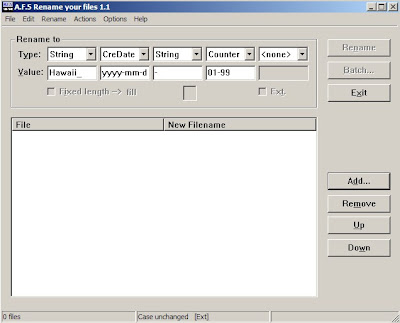Saucernauts Jeff(green) and Teddy (blue)
Saucernauts Jeff(green) and Teddy (blue)
Before creating the Saucernauts did you have any other experience in vinyl toy industry?My toy experience before launching the SaucerNauts line was mainly relegated to customs and blank figures like Qees, or Munny's being done for fun. I've always enjoyed design, be it web design, print layouts, skateboard decks - it all interested me. Something just clicked one day and I decided to pop some of my own characters and designs off the page and into 3D.
What type of research did you do and are there any good sources, that you know of, that would help people who want to make their own vinyl toys come up with a popular product.My research was mainly listening to what people had to say, and keeping an open mind.
I had been playing around with the Geoff character for a while, just drawing him doing different things, when I decided to make a sculpture of him. My wife came home and saw the little green guy sitting on a table and decided to make one herself. She then added to the character, putting some of her own style into it. Those first sculpts were definitely a team effort between the two of us.
From there I took that hybrid sculpt with concept art, and showed it around to friends and people I knew, asking if they thought it would make a good toy. My research was mostly just word of mouth, asking people what they liked and what they didn't like about the character.
As far as resources for assisting in gathering feedback, check out the forums on designer toy sites. There's a great community of collectors and creators out there. Take your ideas by your local shop if you have one. Here in Baltimore, MD we have a great shop called Atomic Pop, where the staff is really approachable and always willing to just talk. If you're fortunate to have a similar shop, don't be afraid to share what you're working on with them.
I think that if you have a concept that you feel would make for a good toy, that you should step up and give it your best shot on your own. Then take that concept and show it around, it doesn't have to be perfect, just taking that first step is the most important part.
Any design tips that you'd care to share?Keep things true to what you enjoy. Don't make something you wouldn't be interested in yourself. I think everything turns out better if you stick to what you like.
Are there any things a person who wants to make vinyl toys stay away from. Like famous flops in the industry.I don't really want to call anything a "flop" b/c someone believed in it enough to take a chance on making whatever particular toy that would be. I would say, stay away from doing something just b/c you think its easy, or something that directly bites off someone else. Develop your own voice, don't just jump on whatever happens to be hot that month. Also, don't beat a dead horse, always be open to expanding the scope of what you think your ideas can achieve.
How did you choose a manufacturer?There are a lot of places that are willing to take your money. For series one it was about building a relationship and actually making some friends. I was pretty fortunate to be able to work with like minded guys who understood what I was trying to do with the first figures. The guys over at Onell Design were really instrumental in making series one happen. They were hands-on and patient with me (this was after all my first attempt!). They guided me through the process, and together I think we put out a great little line of hand-crafted guys.
For this first plush line, I was looking into overseas production, so I mainly went off who had the best quality product, customer service, production timeline, and who could deliver those three things within my budget. It took some time, but with the power of the internet its not too hard to find people that mesh well with your vision.
There are a TON of domestic places in the US that do rapid prototyping for short runs, or overseas factories that do full runs, so finding a production source isn't the hard part. The hardest part is coming up with a concept.
What type of expense can one expect to spend on vinyl toy production?Ha! A lot…seriously, it's an investment. Open some credit cards and keep your day job. For individuals that haven't gotten to the point where the larger manufacturers are interested in helping out with costs, I would liken it to an unsigned band self-releasing a CD. To do it right, it's going to be a struggle.
Was there any business model that you followed to achieve such a successful product?Baby steps. Things can look overwhelming at times when you're trying to get started. Personally, I try and focus on one task at a time. Of course it's great to daydream about production runs with tons of characters, or getting your own blind box assortment, but at the end of the day if you can put out even just one of your ideas, you're a success. After all, how many people actually take the initiative to do it and follow through?
Thank you for taking the time to answer these questions.
You can find out more about the Saucernauts at their website:
www.saucernauts.com
or at his
blog here on blogger